Some people thinks rooting Gionee Is Impossible, But they are wrong, Finally Rooting Gionee M6 is Now Possible. All Credits To Hovatek
REQUIREMENTS
✔️ Gionee M6 device
✔️ Philz recovery .img
✔️ Original USB chord
✔️ A charged PC
✔️ Charge your M6 to at least 50%
HOW TO ROOT GIONEE M6
There are two main steps:
1. Unlocking the Bootloader of the Gionee M6
2. Flashing the Hovatek Philz recovery.img and SuperSU.zip
PROCEDURES
- Download Philz for Gionee M6 ported by Team Hovatek
- Setup ADB and Fastboot on the PC (See guide here
- Extract and copy the Philz recovery.img into the same folder as the fastboot.exe and adb.exe
- Unlock the Bootloader of the Gionee M6 using the guide here https://forum.hovatek.com/thread-17421.html
- Download SuperSU 2.78.zip at
- Copy SuperSU.zip to both the phone’s internal storage
- Connect the phone to the PC via USB cord while switched On and boot it into Fastboot (as instructed in the Bootloader unlock guide; don't forget to re-enable OEM unlocking and USB Debugging)
- When the phone enters Fastboot, load the Philz recovery to the phone by typing the command below then pressing Enter
- The phone should automatically boot into Philz recovery mode
- In Philz recovery, you use the Volume buttons to navigate and Power button to select
- Select Install Zip
- Navigate to the location of the SuperSU2.78.zip on the SD Card and select it
- Wait till flashing is complete
- If you are prompted to fix root, select No
- Reboot the phone normally
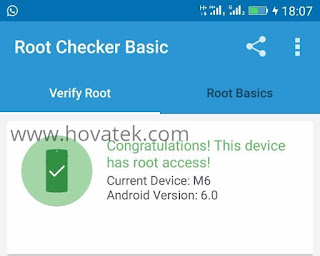
Congrats, your Gionee M6 is now rooted and you can confirm this by installing and running root checker app.


Post a Comment